
|
|
6. Incoming Mail When PEN is activated, it will notify you of new email. The PEN icon will start flashing, and if activated under "Preferences", a pop-up window will appear telling you how many new emails have arrived. The pop-up window has two buttons. The "X" button simply closes the pop-up window and PEN will continue to check for new email. Clicking the arrow up button will open the Email View Window. 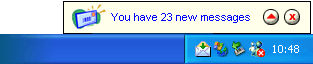 Prev Index Next |